How MaxCredible Works
MaxCredible automates the entire credit management process — from creating an invoice to confirming payment. Here’s how the flow works in simple steps.
1. Capture & Classify Your Invoices
MaxCredible automatically imports invoices from your accounting system or lets you upload them directly. Each invoice is analyzed, categorized, and assigned to the right customer profile — so every bill starts its journey clearly tracked.

2. Automate Your Payment Journey
Once invoices are in, MaxCredible triggers automated reminders — email, SMS, or letter — based on the due date. Friendly before it’s due, firm once overdue, and always personalized with your brand tone.
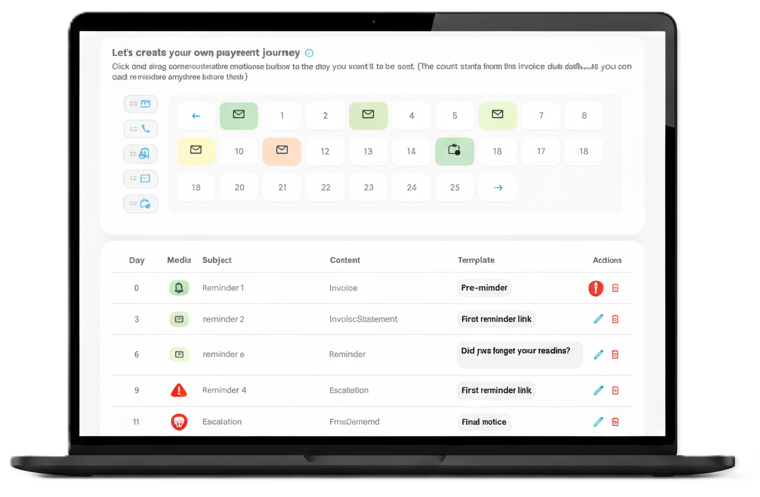
3. Manage Issues Effortlessly
Late payments often start with small issues. MaxCredible helps you log, assign, and resolve them directly from your dashboard — ensuring no invoice slips through the cracks.

4. Get Paid or Escalate
Every invoice ends with a clear outcome — payment received or escalation to collection. Integrated payment links and partner connections make it easy for customers to pay instantly or hand over for follow-up when needed.
